Renaming Returns
Renaming the return changes the name of the return as it is stored in the system, but it does not change your client’s name in the return or any other tax return information.
To rename an open return:
- Click the Returns menu; then, select Rename Return.
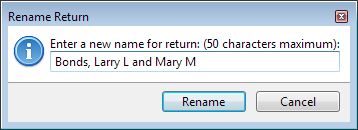
Rename Return dialog box
- Enter a new name for the return.
- Click Rename.
You can also click the return name in Return Manager and rename the return when the cursor appears.
To rename a return in Return Manager:
- Click the Return Name field of the return to be renamed.
- Type a new name.